What is a knowledge base?
A knowledge base consists of a single vector store along with several data connectors that point to different external data sources. As shown in the diagram below, knowledge bases are a fundamental component of the SGP API ecosystem as you need a knowledge base to ingest data through a data connector.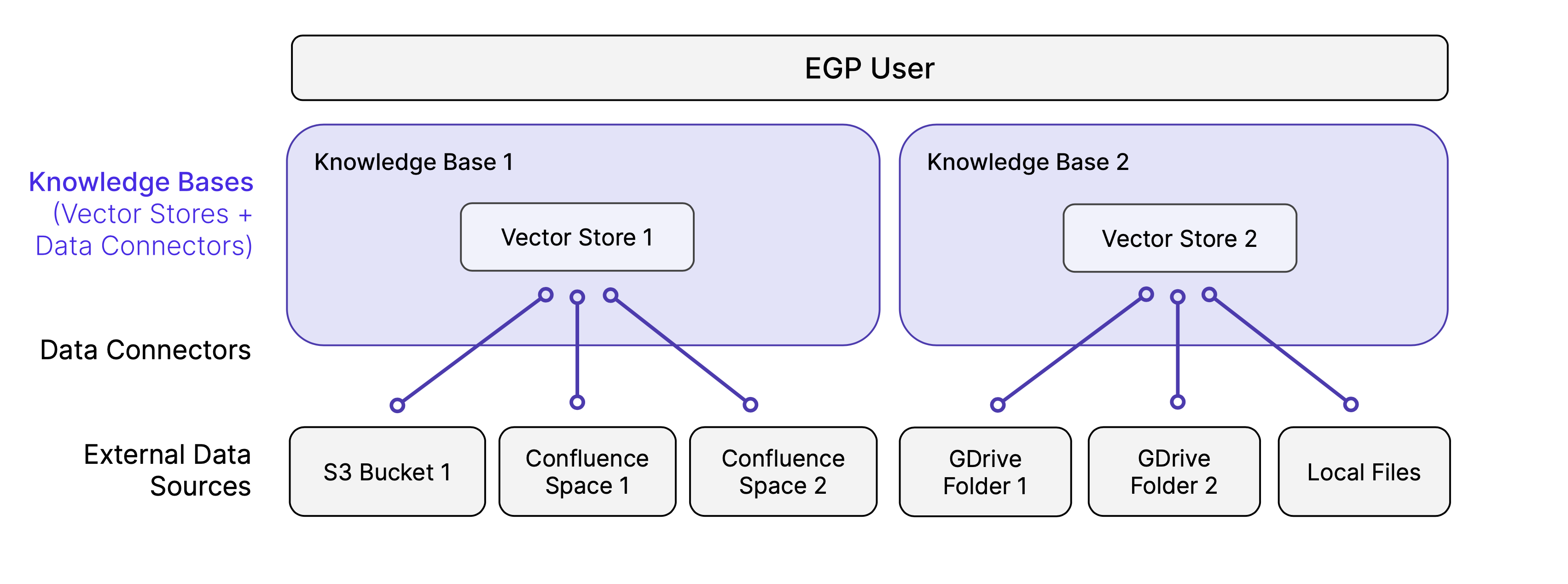
Creating a new knowledge base in the UI
To create a new knowledge base, you need to:- Define a Knowledge Base Name.
- Select an Embedding Model.
- Select a Data Source.
- Configure Upload Source.
Knowledge Base Name
This will be used to locate your knowledge base after you create it.Embedding Model
Embedding models are ML models that convert text into a numerical representation. The representation is then used to compare and match text data. You can select an existing model on the SGP Platform or install a new model and use the new model.Data Source
Data sources provide the data for knowledge bases to ingest. When a knowledge base upload is created from a data source, it will read data from it, extract text from relevant files, split it into chunks, embed the chunks, and store the embeddings in a vector database for future retrieval.Configure Upload
Upload configurations define how the data source is split into chunks. The chunking configuration affects the relevance of the content retrieved from a knowledge base when the LLM is used to embed content. You can choose to go with the default configuration or choose your own Chunk Strategy, Size, Overlap, and Separator.Knowledge Base API
The starter code below creates an SGP knowledge base using the Create Knowledge Base endpoint. Fill in your API key and choose a name for your knowledge base, and try out the starter code below!Python
{"knowledge_base_id":"clk123456789"}
Keep this value—you will need it later when getting information about your knowledge base, creating data connectors, and more.
